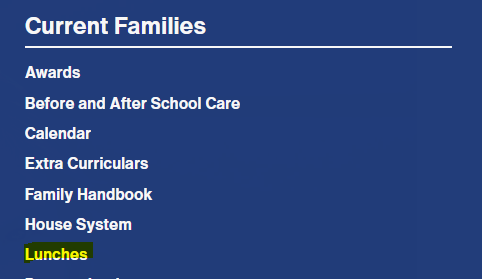Students at Golden View may bring a cold lunch or purchase a hot lunch from My Kid's Lunch each day. If you plan to order hot lunch, follow these steps:
- If you are a returning user, login to the online portal with last year's account username and password. Update your child's grade level in the system.
- If you are a new user, click here. Create an account and follow the prompts. More detailed instructions for new users and adding multiple students can be found here.
- To order, select "order"
- Select your student from the drop down menu in the top right of the screen
- After making your selections, click the shopping cart or "review order" to pay.
- After you have paid, please click "history" to verify your order has been placed
When to order
Orders must be placed a minimum of full two days in advance (Monday 3 days in advance), and may be placed as far ahead as are posted. There are no same day meal orders taken.
If you miss the regular order deadline, an emergency lunch option will be available to order online until 4:00pm the day before service. This meal will be charged at an additional $1.00Edit an order
An order must be changed a minimum 2 business days in advance (48 hours before the day of service), except for Mondays are required to be done a minimum of 3 days in advance. You can contact the My Kid's Lunch office at 303-778-0916 during business hours or cancel online on the Order tab of your account.
Cancelling an orderIf your student is ill, an order can be changed or cancelled per the above policies. In the event of a one or two-day absence, a refund will not be given. This is because food is purchased and prepared in advance.
If your school declares a snow day, a refund will not be given. Closures for
more than one day will be considered on an individual basis.
Financial assistance
If you would like to request financial assistance to help purchase lunches, please click here.
New this yearOur app and website have an icon in the main menu that will take you directly to the ordering website.
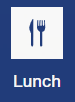
For more detailed information, you can always navigate to the "Lunches" webpage, which can be found under "Current Families in the Main Menu.